Clipstart 1.0 tried to be smart about not importing videos that were already in your library, but it stopped short of actually giving you much control over whether to import duplicates or ignore them. I also felt like the window showing duplicates could be improved to provide more information about each file. At a glance you should be able to tell if Clipstart is doing the right thing.
So I put a lot of effort into this for the soon-to-be-released Clipstart 1.2.4, and the result is this window:
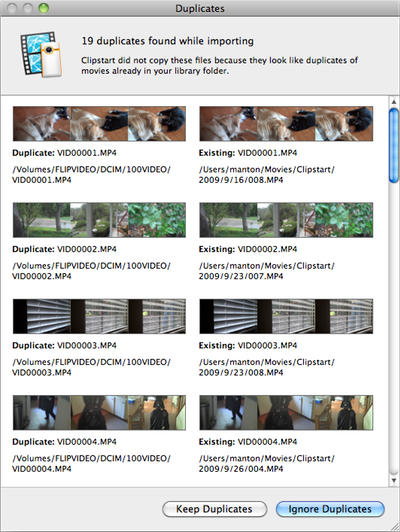
It generates a few frames of the timeline for each video (both old and new file side by side), which turns out to be an excellent way to confirm that they are indeed the same file, and also shows the original filename even after Clipstart (or the user) has renamed it. Now I can scan through the window in about 2 seconds and I’m done. Contrast with iPhoto which prompts after each video is imported, instead of at the end of the batch, and if you blindly trust it by checking “Apply to all duplicates” then you have no feedback on whether you made the right choice.
The new duplicates window works with both volume-based cameras like the Flip and SD cards, as well as USB devices such as the iPhone 3GS and iPod Nano. I hope to ship version 1.2.4 soon, and there’s a “beta in the forums”:www.riverfold.com/forums/to…
Update: As pointed out by a customer, Ignore and Keep are actually pretty confusing verbs here. I’ve changed it to “Skip Duplicates” and “Import Duplicates” for the final release.