Micro.blog is not a popularity contest. We don’t have follower counts or public likes because we think those numbers have overshadowed more important aspects of blogging, like the quality of writing and engagement within the community. But we do hear from podcasters using Micro.blog who hope to one day have sponsors for their podcast, and so they do need to know approximately how many listeners they have.
Today we’ve added a setting to enable basic MP3 download counts if you’re hosting your podcast on Micro.blog. It is off by default. It’s likely that most podcasts — especially podcasts that are just getting started — do not have many listeners, and that’s fine! If you don’t plan to have sponsors for your podcast, you can ignore this setting.
It takes time to build an audience. Don’t get discouraged. There’s value in telling your story whether it reaches 5 people or 500. I love recording my microcast Timetable because it helps me think through things I’m working on and share that process with anyone who is interested in Micro.blog.
There aren’t any fancy graphs for this feature. Just a download number for each episode under Posts on the web, next to the “Edit” and “Delete” buttons. You can enable it with a checkbox from Posts → Design. Micro.blog is not tracking the downloads until you enable it, and it doesn’t count you viewing your own podcast, so initially there won’t be anything to see until your podcast feed is refreshed and your MP3s are downloaded again.
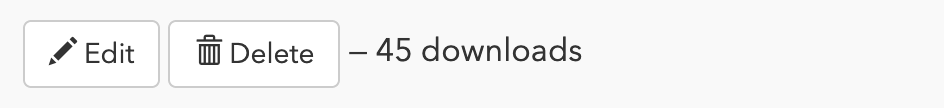
With this setting enabled, Micro.blog modifies your podcast feed to use different MP3 download URLs. It may take some time before the new URLs make it to all your listeners.
Micro.blog’s download tracking does not closely follow the IAB guidelines yet. It is intended as a rough estimate. I’ll be working toward IAB compliance in the future.
Happy podcasting! Let me know if you have any feedback.