Today we’re announcing a major new feature for Micro.blog Premium subscribers: email newsletters. Micro.blog can now manage letting readers subscribe to your blog and receive emails for new blog posts. It’s deeply integrated into Micro.blog and works great for collecting multiple microblog posts together automatically.
Why are we creating yet another email newsletter feature when there’s already Substack, Buttondown, HEY World, SendGrid, MailChimp, and others? We always want to make blogging easier and to encourage more people to blog. We think many people want to publish to the web and email, instead of splitting their writing off into a members-only newsletter.
Micro.blog’s email newsletters are like Micro.blog’s cross-posting: designed to start with your blog first and be effortless to maintain. You can enable it and forget about it. Micro.blog will create newsletter drafts from your blog posts automatically. You can edit a newsletter if you want, or ignore it and Micro.blog will queue it to send to your subscribers.
There are a few settings when you enable email subscriptions: have Micro.blog send a new email for every full-length blog post; collect all your blog posts for a week together and send them in a single email; or collect all your blog posts from a category into a monthly email. The weekly and monthly options work great when you have a mix of short and long posts, so your email subscribers can read them together in order.
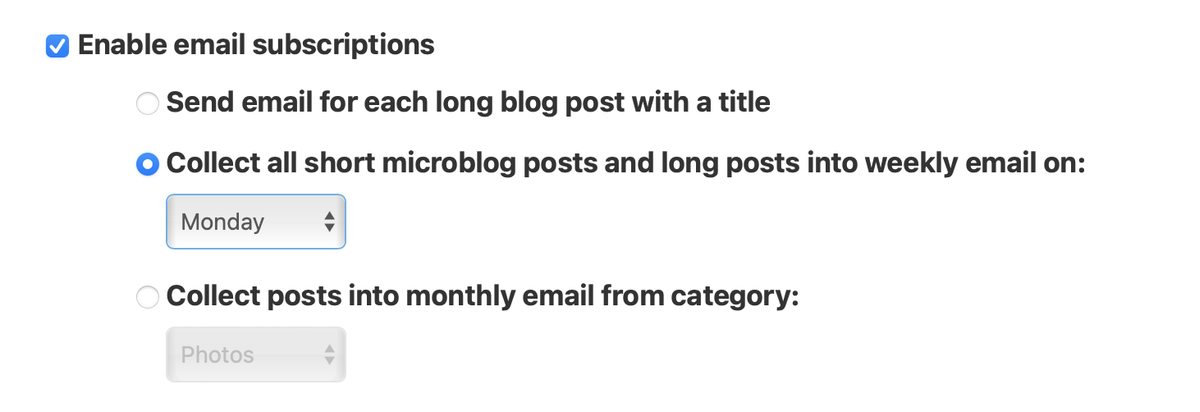
We think Micro.blog’s email newsletters are a great option for potential readers who are not using RSS. Everyone uses email. You can keep email subscribers in the loop without pulling attention away from your blog. All your content still lives in one place and not fragmented across multiple services.
When you enable email newsletters, Micro.blog also adds a special email address that will be the “from” address for any emails sent for your blog. Your subscribers can reply to your email and Micro.blog will forward the text to you, without having to make your real email address public.
To try out email newsletters, click on Plans to make sure you’re on Micro.blog Premium. This $10 plan also includes podcast hosting, video, and bookmark archiving. You’ll see a new Newsletter link in the sidebar on the web, where you can enable email subscriptions, manage subscribers, and edit email drafts before they’re sent to your readers.
I’ve also posted a video to YouTube showing some more of how it works. Let us know what you think!