Today we’re rolling out better support for attaching multiple photos to a post in Micro.blog on the web. The native apps have been able upload to multiple photos with a post for years, so it’s a little embarrassing that it has taken so long to get the web version updated too.
If you click on an attached photo, you will also see new options for removing the photo or setting a description for the photo, which is included in the HTML’s alt tag.
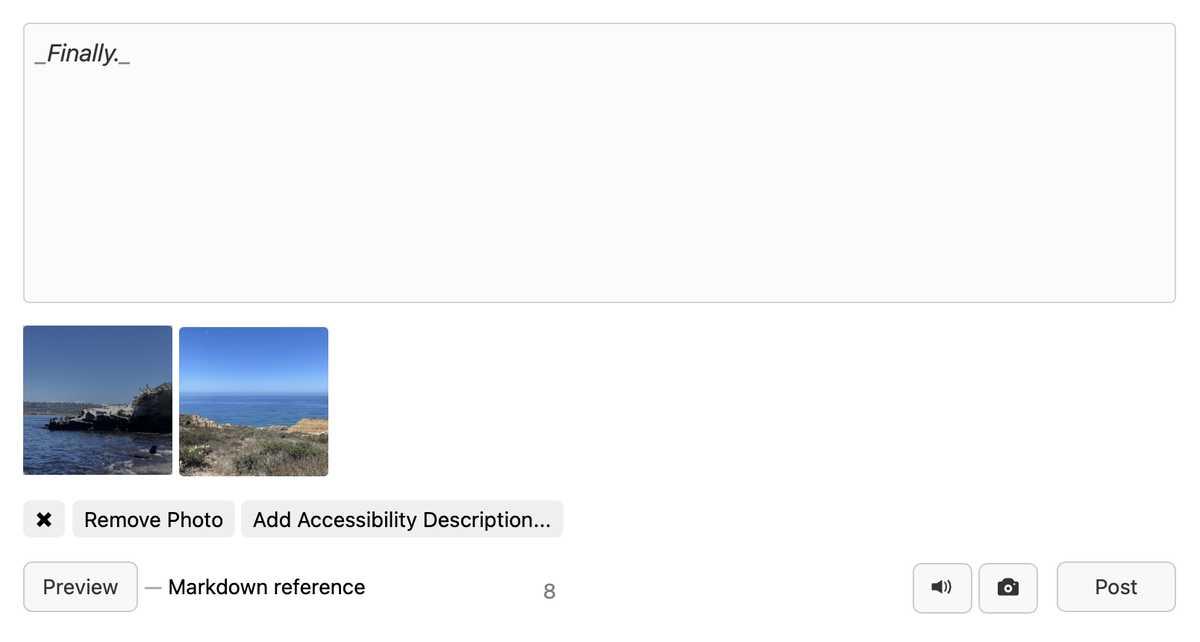
Attached photos are added at the end of a post. We think this streamlined approach to the UI is the best default for most people. If you want to mix the photos in between paragraphs of text, you can continue to use the “Copy HTML” button on the Uploads page and paste the img tag into your post. Our companion iOS app Sunlit also has more control over post layouts.
Note that these improvements do not change how photo posts are displayed in the Micro.blog timeline. Short posts with a single photo or a few photos are shown inline, and longer posts are truncated with a link back to your blog.
Enjoy! Happy photo-blogging.