We’ve updated Micro.blog for iOS to version 3.2.1 with some additional improvements. One change you’ll notice right away is that the formatting toolbar now has more traditional “b” for bold / “i” for italic buttons. In previous versions I thought that showing the Markdown syntax on the button titles would help educate people on how Micro.blog worked, but it just created more confusion. I like the simpler buttons.
For Micro.blog Premium subscribers, you’ll also see a new audio icon for attaching an MP3 (or any file) to a blog post.
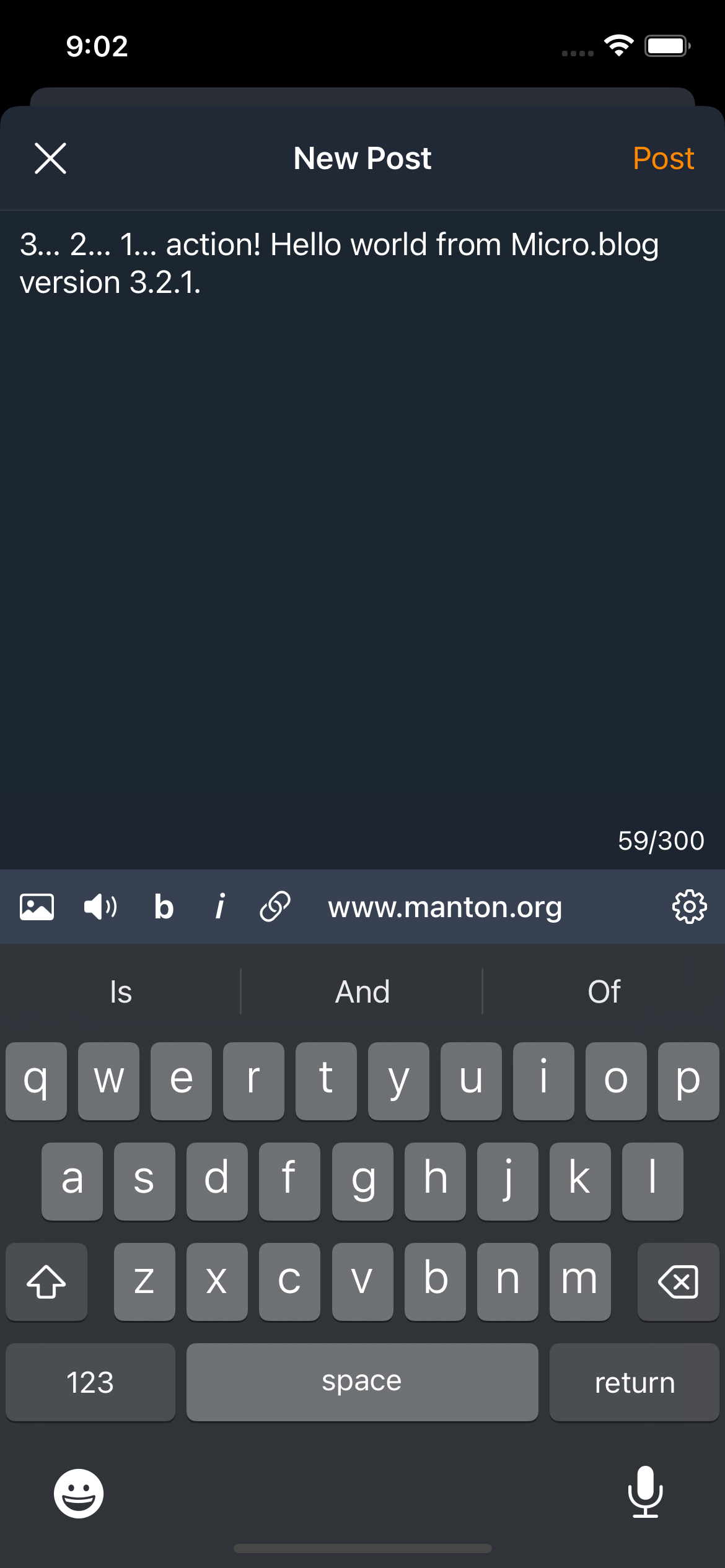
Full release notes:
- Updated new post toolbar to use b, i, and link icons.
- Added audio attach icon to new post for Micro.blog Premium subscribers.
- Added new notifications pane when receiving new mentions.
- Added link to Indie Microblogging book and Markdown reference in help.
- Fixed remembering last selected blog when using multiple blogs.
- Fixed scrolling to allow more room for accessibility text on photos.
- Improved some minor layout and styles in other parts of the app.
Enjoy!