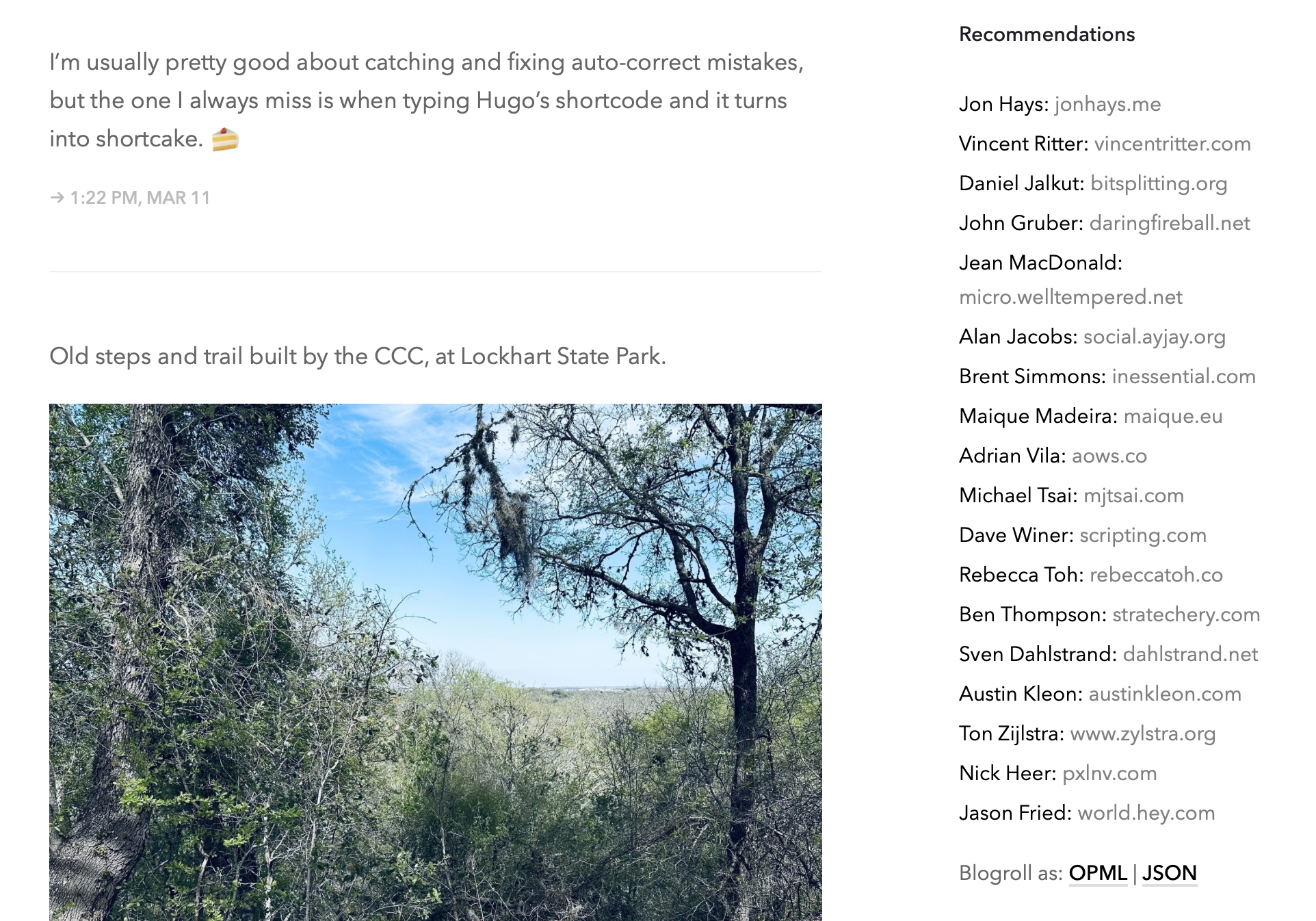Today we’re introducing a new feature: blog recommendations. This was inspired by recent interest in bringing back blogrolls, including posts from Dave Winer, his service FeedLand, the recommendations feature in Ghost, and feedback from Micro.blog users asking for new ways to discover people to follow. It’s a way to curate a list of favorite sites to link to from your blog.
Here’s a screenshot showing my current blogroll. I’m still adding people, but generally expect most blogrolls to be more limited than someone’s complete social following list.
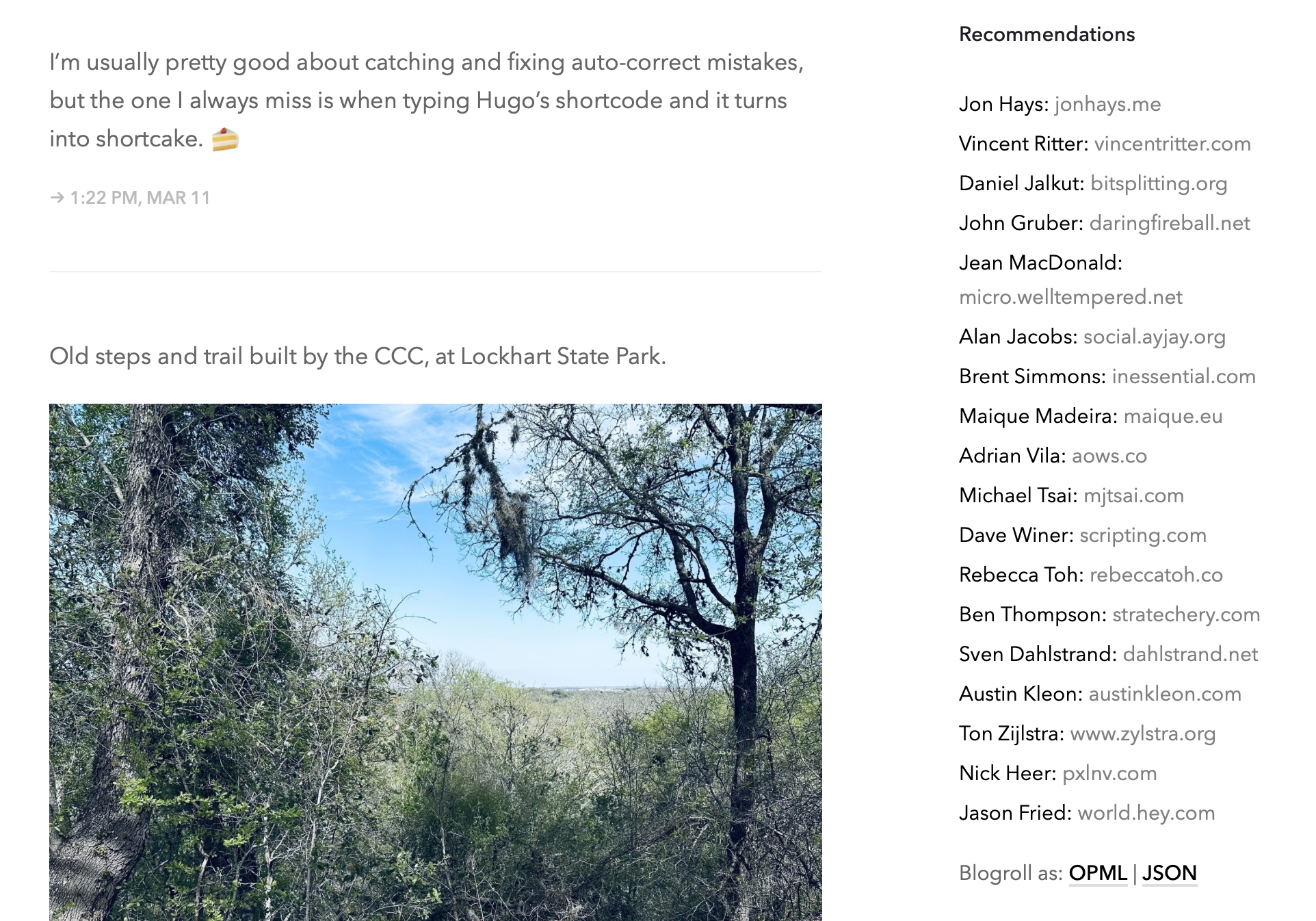
To get started, click on Design → Edit Recommendations. By default, there is a single blogroll named “Recommendations”, but you can create additional blogrolls, for example to organize blogs in topics like “Favorite Authors” or “Technology”.
Your blogroll will be available in a few places within Micro.blog:
- Profile pages on the web will get a new “Recommended 5 blogs” link. This list can include any blog no matter where it’s hosted, and Micro.blog will attempt to link to the Micro.blog profile where possible for easy following.
- Hugo gets a new
blogroll shortcode. You can use this to include your recommendations on a web page. It’s provided by a plug-in that will be automatically installed if needed.
- There’s also a plug-in for the Marfa and Alpine themes to show a blogroll in the sidebar on your home page. Check out my home page for an example. (Currently this is only visible for wide browser screens, not on mobile.)
- There’s data in Hugo for each blogroll, like
.Site.Data.blogrolls.recommendations, with a name and url.
Like other features in Micro.blog, recommendations are built in an extensible way to give you control from Hugo themes, and with open file formats to connect with other platforms. Micro.blog manages updating OPML and JSON files. It also sends a webmention ping to the linked site when you add a recommendation, compatible with Ghost’s support for webmention.
I’ll be working on help pages with more examples for how this can be used. Happy blogging!
 Jerry Chen
Jerry Chen countdown to a hey dot com post called “blog rolls considered harmful”
 prealpinux
prealpinux  Sven Dahlstrand
Sven Dahlstrand Oh, yes, 2024 is the year of the blogroll! 🎉 Thanks for building this into Micro.blog.
 Jarrod Blundy
Jarrod Blundy Wow, this is super cool. I particularly like the auto-updating OPML file. Thanks for quick reactions to what the community is up to!
 James Manes
James Manes Awesome! I’ll be updating my blog theme this weekend to leverage this.
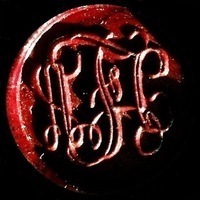 Adam Corbin Fusco
Adam Corbin Fusco This is excellent. Question: When I go to your “Recommended” link on your MB profile and click “Follow” on someone who is not on MB, such as Austin Kleon, what am I following? Is it an ActivityPub connection?
 James Manes
James Manes While adding recommendations, can you ensure that the dark mode CSS is working? Currently it is unreadable.
 Manton Reece
Manton Reece @jmanes Oops, thanks. I’m fixing that now and will update the plug-in.
 Manton Reece
Manton Reece @acfusco Great question, I need to document this. No, in that case you’re following the RSS feed for that blog directly in Micro.blog. (Connecting it to ActivityPub is interesting and something we might be able to do later.)
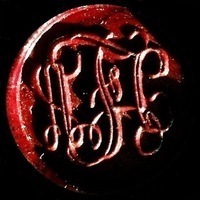 Adam Corbin Fusco
Adam Corbin Fusco  Jarrod Blundy
Jarrod Blundy Curious if this looks for RSS/JSON feeds on those sites, or leaves that as an exercise for the reader. Also, I suppose this would work just as well for podcasts?
 Lou Plummer
Lou Plummer I had the distinct honor of awarding the shortcode its first Github star!
 Esteban Umerez
Esteban Umerez It was so easy to set up, thanks!!
 Manton Reece
Manton Reece  Manton Reece
Manton Reece @pratik Yes, create a new page and put the shortcode in it. I forgot to add that to the help page but I’m updating it now.
 Chris Enns
Chris Enns You and the team continue to do cool things on Micro blog! Awesome feature to bring back from the old web.
 Manton Reece
Manton Reece @jarrod It’s partly an exercise for the reader, but there’s room for improvement. For example, if a blog domain name has already been used on Micro.blog the recommendations list will link to the Micro.blog profile and include a follow link. Behind the scenes, Micro.blog is discovering the RSS feed, but that’s not exposed well except in the OPML file.
 Kimberly Hirsh
Kimberly Hirsh I love this so much. Guestbooks next?
 Jarrod Blundy
Jarrod Blundy Cool! That’s actually what I hoped that the OPML would include it. It might be nice to optionally display the feed link sometimes, but I can also see how that would get messy.
 Numeric Citizen
Numeric Citizen Woah, that is really cool! Thanks.
 Todd Grotenhuis
Todd Grotenhuis Since this presumably works for any feed…could I put a podcast url?
 Numeric Citizen
Numeric Citizen if we create two blogrolls, are they displayed one after the other in a page using the Hugo shortcode?
 Jamie Thingelstad
Jamie Thingelstad Nice — I created a couple and hopefully @mtt will add this to Tiny Theme at some point. The recent fun with Guestbooks would be a fun thing to consider for a Micro.blog feature too. 😊
 Manton Reece
Manton Reece @numericcitizen No, currently the shortcode only shows the one named “Recommendations”, but I’m going to add a parameter so you can specify the blogroll by name. Will do an update this week.
 Matt Langford
Matt Langford @jthingelstad It will be added this week.
 Manton Reece
Manton Reece @toddgrotenhuis You could. Right now it assumes it’s a web page, so maybe there should be some special logic for podcasts. Would be a great way to share podcast subscriptions.
 Jamie Thingelstad
Jamie Thingelstad @Mtt Brilliant as always. Would love for the multiple blogrolls support as well.
 Manton Reece
Manton Reece @jthingelstad @Mtt I wonder if this would be a good place for a microhook? Happy to help if I can.
 Matt Langford
Matt Langford If I’m understanding it all correctly, it may not even need that much. It looks like you’ve designed it to work with just the short code (and perhaps some future parameters). In that case, I should just need to style it to match?
(I’ve only looked at it briefly on mobile only.)
 Dave Winer
Dave Winer – it was great fun working with you on this! it’ll still be a few more days before i’ll have my blogroll on scripting.com. i also have one with your list in it too. interop all the way! :-)
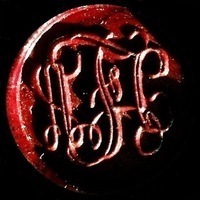 Adam Corbin Fusco
Adam Corbin Fusco @Mtt I wonder if there could be options to display the description field. I like that it exists to explain to people one’s choice, but I don’t see it displayed when using the shortcode.
 Manton Reece
Manton Reece @dave Great working with you on it! Looking forward to seeing what folks do with all of this.
 Manton Reece
Manton Reece @acfusco @Mtt Good point, we’re not showing the description yet anywhere. Any option in the shortcode makes a lot of sense.
 Manton Reece
Manton Reece @Mtt Yep, mostly styling. I was thinking maybe there could be a convention for blog theme sidebars, but haven’t thought it through completely yet. It’s a limitation that essentially every theme needs to be updated to support this (or other features).
 Matt Langford
Matt Langford A sidebar/widget style thing would be interesting for sure. Now you’ve got my brain going…
 Dr. Adam Procter
Dr. Adam Procter nice one, adding as a side bar however adds a little left and right movement (Marfa) on iPhone screen on web … should I try and css fix it or wait for update to plug in?
 Rene van Belzen
Rene van Belzen It apperars to pick up a website’s shortcut icon (favicon). If people don’t have it defined, it won’t show up in the recommendations list, linked from the micro∙blog profile page. Firefox solves the absence by putting the first letter of the site name in the icon instead of a blank icon. Maybe that’s a solution for sites that lack a favicon?
 Rene van Belzen
Rene van Belzen What gives? micro.blog/username works, yet username.micro.blog does not. The latter gives an error message.
→Edit. Direct link to my recommendations as linked from my profile page.
 Odd-Egil “Oddzthrash” Auran
Odd-Egil “Oddzthrash” Auran @renevanbelzen This may not be very helpful, but I checked, and it works for odd.micro.blog
 Rene van Belzen
Rene van Belzen @odd I put you in my recommendations as https://odd.micro.blog Click my profile, then recommendations. I’m on iPadOS 17.4, Safari. Same on RPi OS, FireFox.
 Ross Karchner
Ross Karchner Cool! Though, I tried importing an OPML export from NewsBlur, and it seems like the importer ignores anything below the top level of the OPML file.
 Manton Reece
Manton Reece @rossk Just fixed that, thanks!
 Manton Reece
Manton Reece @renevanbelzen Sorry, that’s fixed now!
 Manton Reece
Manton Reece @renevanbelzen Thanks, I think we can improve the profile icons. I’ll work on it.
 Havn.blog (Erlend)
Havn.blog (Erlend) Ooooh, this is nice! Well done. 👌🏻
 Eric Gregorich
Eric Gregorich I look forward to integrating this in to the Cards Theme as well. I’m not certain yet what that looks like, though. Perhaps an optional side menu that appears if the feature is enabled.
I’m personally looking forward to parameters for the short code to show specific lists, preferably on the same page.
 Esteban Umerez
Esteban Umerez @ericgregorich here’s my blogroll page built with the blogroll shortcode, in Cards Theme, if you want to see how it looks. www.estebantxo.com/blogroll
 Eric Gregorich
Eric Gregorich @eumrz Yes. I have one setup also. blog.ericgregorich.com/blogroll/ My comment was more about how I can make it a built-in feature of the Cards Theme so it would appear as a side menu on the home page.
 Manton Reece
Manton Reece @Mtt FYI, I’ve updated the shortcode plug-in and there’s now a simple class=“blogroll” on the list for easier styling.
 Manton Reece
Manton Reece @ericgregorich Just updated the plug-in to have a “name” parameter to specify a different blogroll.
 Esteban Umerez
Esteban Umerez @ericgregorich oh, of course, I misunderstood :)
 Matt Langford
Matt Langford Worked like a charm. Since you used simple lists for the layout, it should work fine with any theme on posts/pages. I do think adding that class was a good idea, and will allow for some cool one-off customizations.
 Matt Langford
Matt Langford @jthingelstad It works already with Tiny theme on posts and pages. Don’t even need to update.
 Matt Langford
Matt Langford @jthingelstad Multiples supported as well.
 Eric Gregorich
Eric Gregorich Thanks! I can’t seem to make it work yet, though. I created a new Blogroll called “Blogs”, added a few links, then and added this short code {{< blogroll name=“Blogs” >}} but my list of links under the Blogs are not loading, only the one test link I have under Recommendations. blog.ericgregorich.com/blogroll/
 Manton Reece
Manton Reece @ericgregorich Go into Plug-ins and click “Upgrade” on the new version of the blogroll shortcode plug-in. I made that change today but it requires updating to the latest version, then it should start working.
 Manton Reece
Manton Reece  Eric Gregorich
Eric Gregorich Got it. Forgot it was a separate plugin.
 Manton Reece
Manton Reece @maique I wasn’t sure where to put the comment yet, so it’s currently not used. I’m thinking maybe it should be an option when using the shortcode. For the styling… Try something like this CSS.
 Jarrod Blundy
Jarrod Blundy Yes please on the optional comment in the shortcode!
 Numeric Citizen
Numeric Citizen @jarrod and editing current entries and moving entries between blogrolls, too!
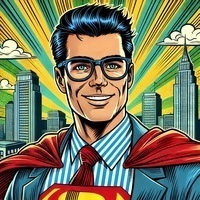 💬 John Philpin
💬 John Philpin Just to say, I finally got with the program and 🖇️ just enabled my Blogroll. Nice. Very Nice. Thankyou. The downside is that it has made me realize how much neglect there has been on my part to tend to my RSS garden. So status report.
Enable Blogroll … ✅
Tending To The Blogroll Garden … 😰
One (quick in the end) job down - one (much bigger job) added.
GAH.
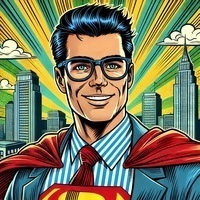 💬 John Philpin
💬 John Philpin @jarrod wait - auto updating? I missed that. In fact just commeted on my page how cool it would be if I could do that.