Micro.blog has a couple options for creating redirects, but adding pages to your blog navigation that go somewhere else hasn’t been intuitive before now. I’ve added a new option that makes this much more discoverable.
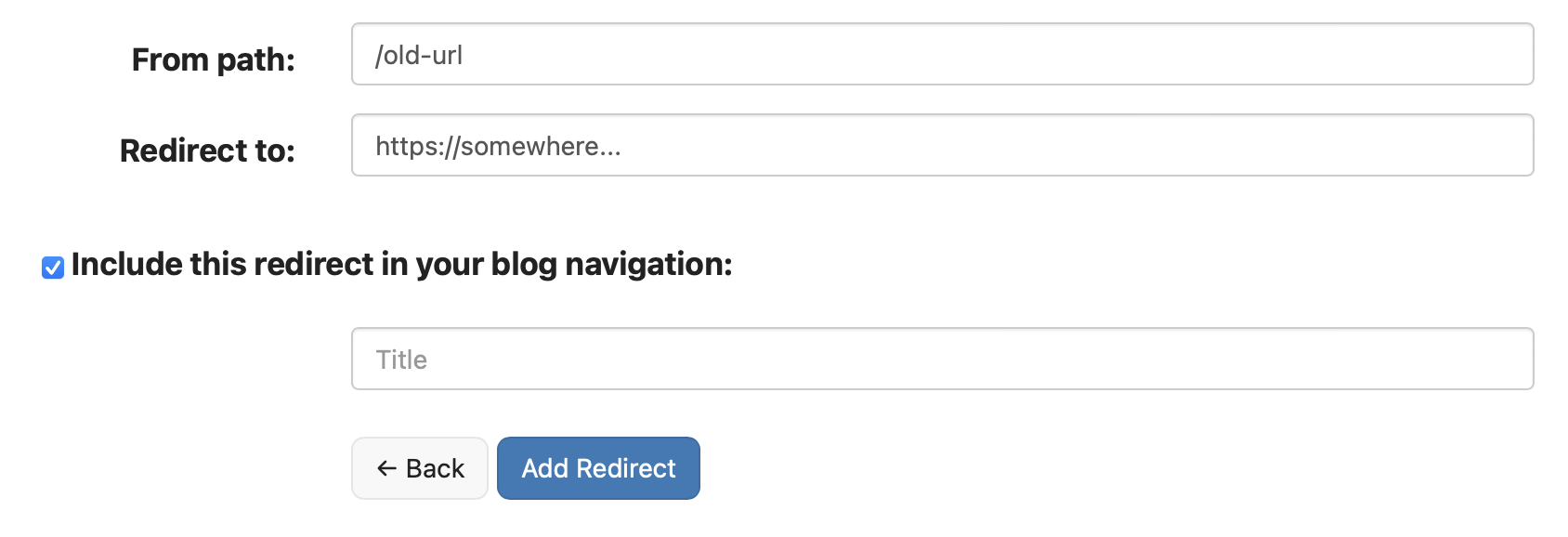
Micro.blog has a couple options for creating redirects, but adding pages to your blog navigation that go somewhere else hasn’t been intuitive before now. I’ve added a new option that makes this much more discoverable.
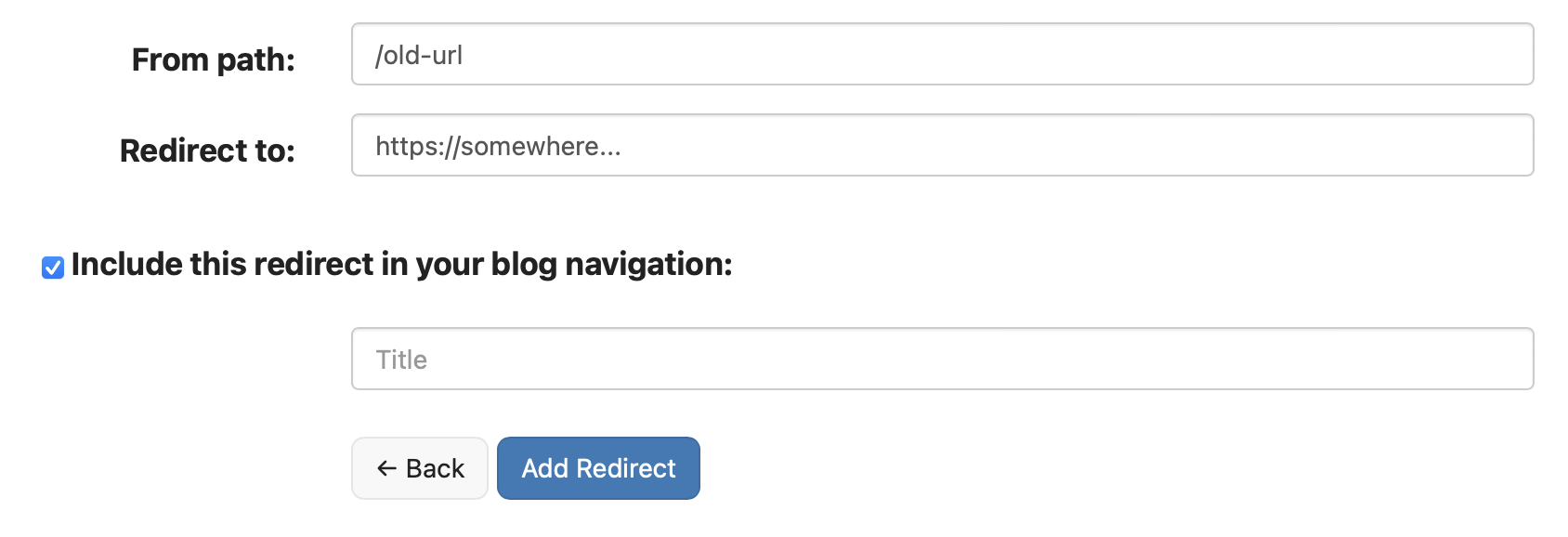
Nice! That makes a lot of sense. In the future could this be added to existing redirects?
———
For folks who are unaware, you can do this by:
thanks for this! I forget how to do this at least once every few months via the page and URL. This is so much more handy.
@esamecar In case you haven’t tried, this method should work:
@maique That’s okay, the new interface essentially creates the identical links and redirects as before, just much easier to understand.
@esamecar Thanks. Yep, I thought about editing but decided deleting / re-add is simple enough for now.