Today we’ve released a new version of Micro.blog for macOS. This update adds two new features: import from Glass and better support for showing auto-generated summaries of bookmarked web pages. Most of the advanced bookmark features in Micro.blog — like summaries, highlights, and tags — require Micro.blog Premium.
Glass recently updated their photos export. The archive now includes all your photos and the date they were posted. It does not include the caption of the photo, so we can’t import that to your blog yet.
When you download the Glass archive to your Mac and unzip it, you can select it in Micro.blog and get a preview of the photos that will be imported. Select a few photos or all of them. Micro.blog will copy the photos and also create blog posts referencing the photos, each with the correct posted date.
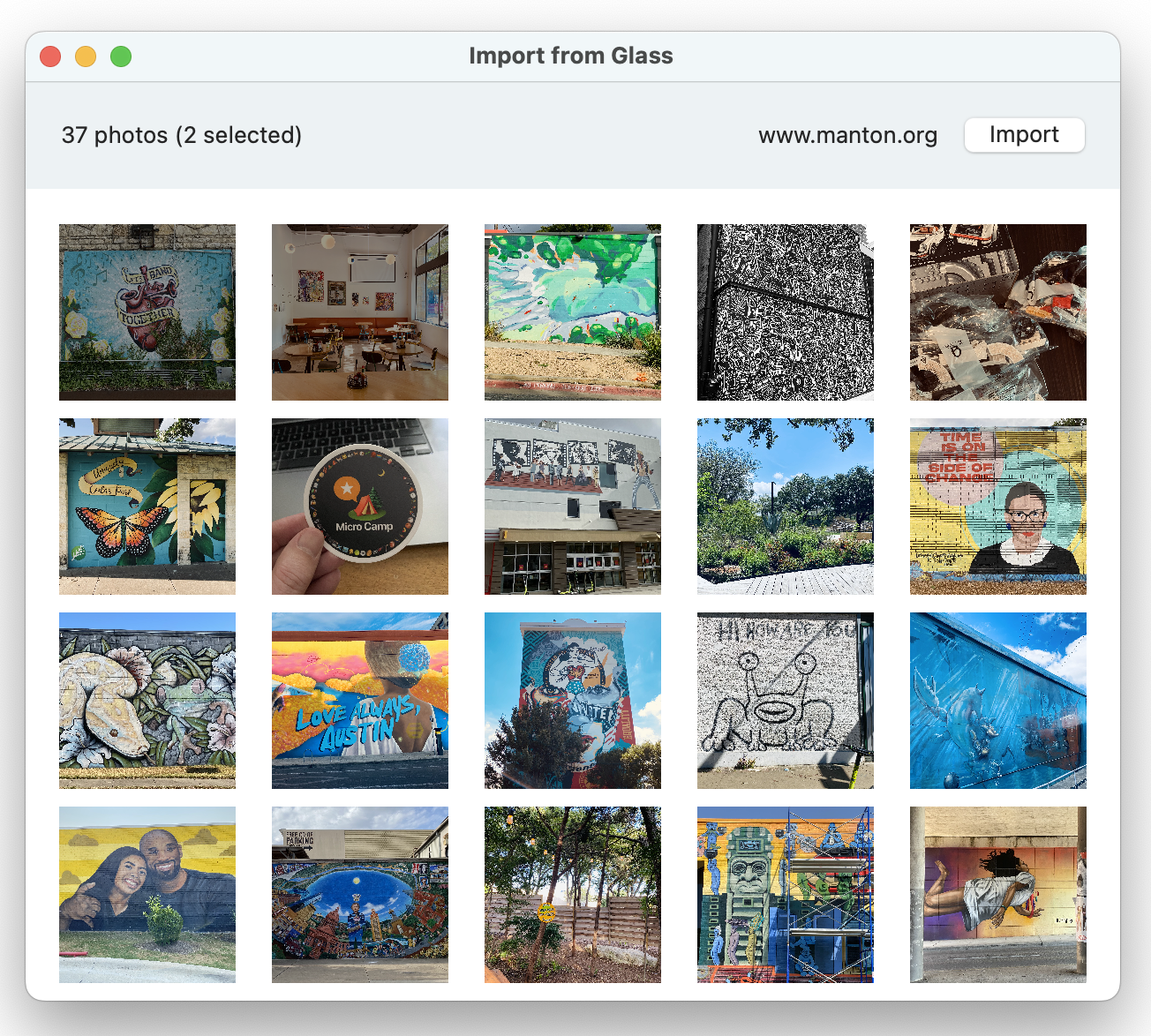
Another change in this version of Micro.blog is how bookmark summaries are handled. When you bookmark a web page using Micro.blog Premium, if you have the AI setting enabled, Micro.blog will summarize the web page text so you can see at a glance what the bookmark is about. There’s a new menu item View → Bookmark Summaries to toggle this on and off.
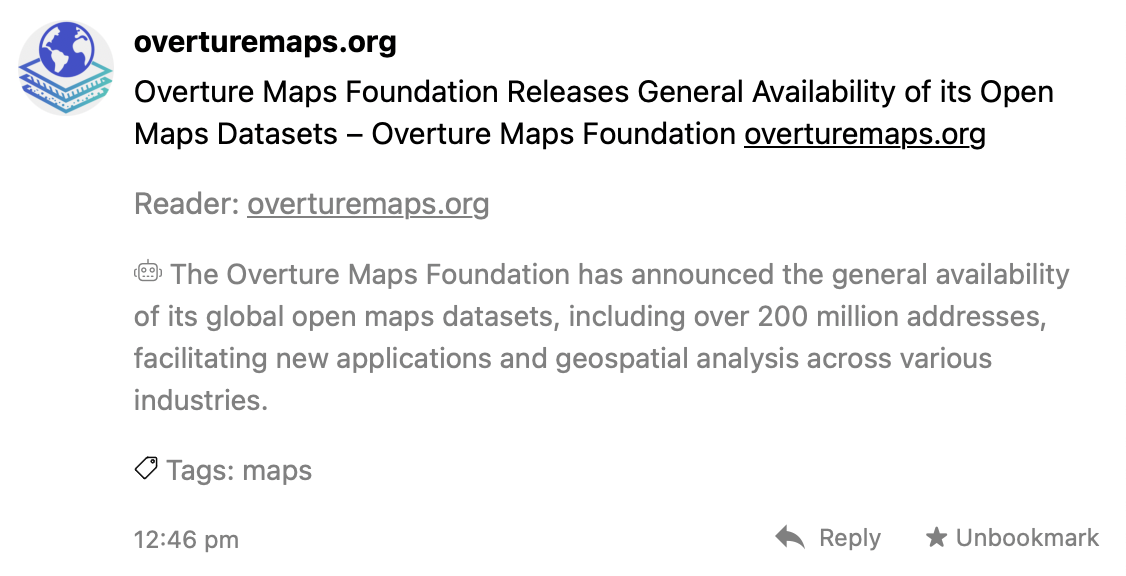
Enjoy! Thanks for using Micro.blog.